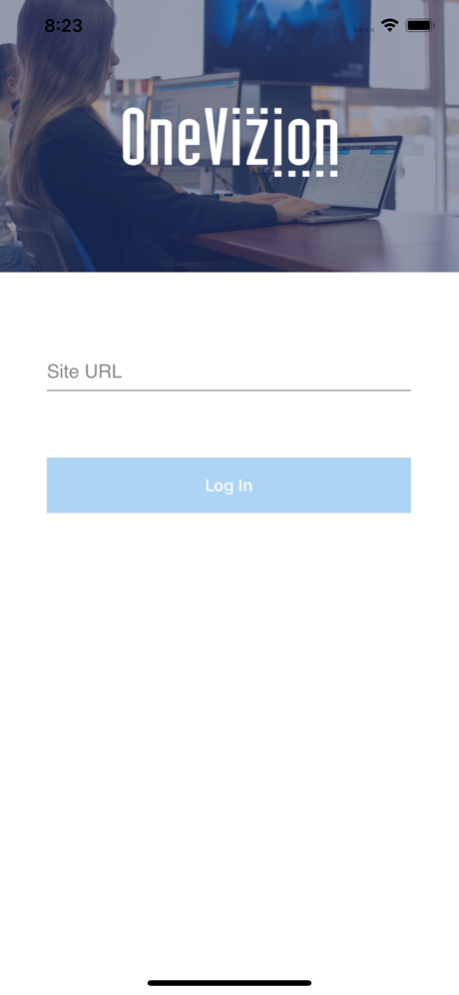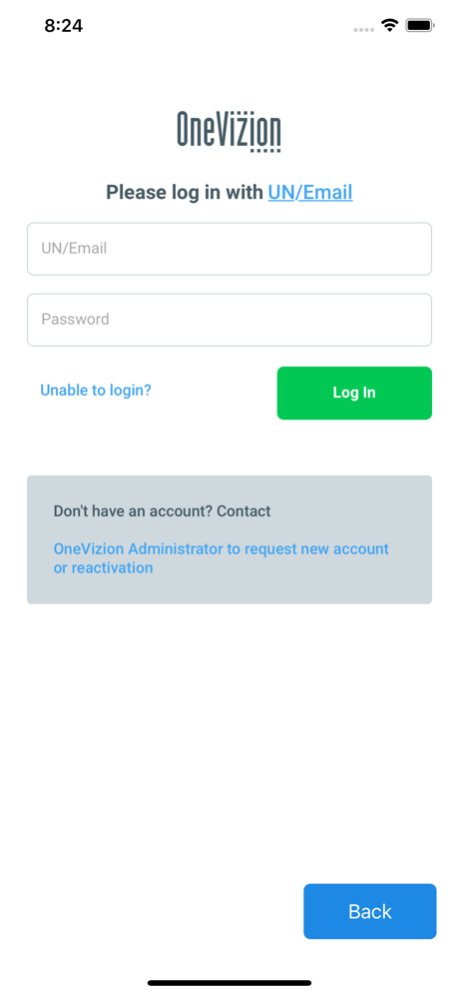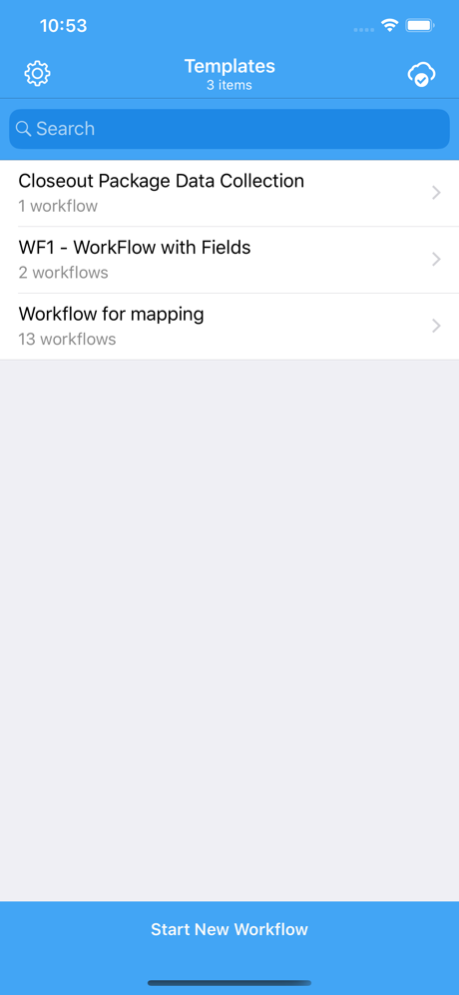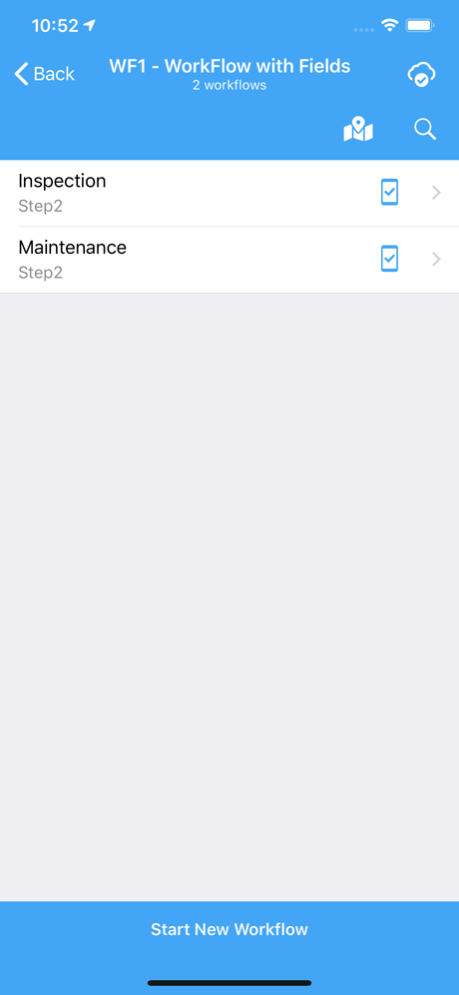FieldVizion 24.7.0
Continue to app
Free Version
Publisher Description
The FieldVizion Mobile App by OneVizion is a powerful Field Data Collection tool developed as a tightly integrated companion to business solutions powered by the OneVizion Platform. The App enables properly credentialed users in the field to securely and efficiently gather project-specific data such as readings, photos, field notes, certifications, and drop-down selector values. Whether the project goal is properly documenting new construction, asset modifications, equipment maintenance, or site selection, the App empowers field personnel to rapidly collect the right information and instantly publish it to the cloud where it is available to all other users for oversight, instant feedback back out to the field, verification, and acceptance. The App defaults to an online mode whenever your device has a data connection, but also has a full offline capability for locations with no wireless data access.
OneVizion, Inc. – “Simply Smarter Information Management”
Apr 22, 2024
Version 24.7.0
Supported platform versions: 22.25.0 and after.
Improvements:
- Removed selector compatibility code used before API-218217 was implemented in 22.23.0 (OneVizion)
About FieldVizion
FieldVizion is a free app for iOS published in the Office Suites & Tools list of apps, part of Business.
The company that develops FieldVizion is OneVizion, Inc.. The latest version released by its developer is 24.7.0.
To install FieldVizion on your iOS device, just click the green Continue To App button above to start the installation process. The app is listed on our website since 2024-04-22 and was downloaded 0 times. We have already checked if the download link is safe, however for your own protection we recommend that you scan the downloaded app with your antivirus. Your antivirus may detect the FieldVizion as malware if the download link is broken.
How to install FieldVizion on your iOS device:
- Click on the Continue To App button on our website. This will redirect you to the App Store.
- Once the FieldVizion is shown in the iTunes listing of your iOS device, you can start its download and installation. Tap on the GET button to the right of the app to start downloading it.
- If you are not logged-in the iOS appstore app, you'll be prompted for your your Apple ID and/or password.
- After FieldVizion is downloaded, you'll see an INSTALL button to the right. Tap on it to start the actual installation of the iOS app.
- Once installation is finished you can tap on the OPEN button to start it. Its icon will also be added to your device home screen.